Upgrading to a Team Plan
Many features in Paperspace Gradient are available only to Team and higher subscription plans.
These include features such as Private Clusters, Datasets, and Unlimited Jobs and plans start at $12/user/month.
To upgrade to a team plan, you will first need to create a team:
Creating a TeamOnce you have upgraded to a team plan, you will need to add a payment card to your team workspace and select your new subscription plan.
First navigate to your team Billing page. Note that this is NOT the same as your individual billing page.
You know you're in the right place when the team indicator says the name of your team rather than Personal Workspace.
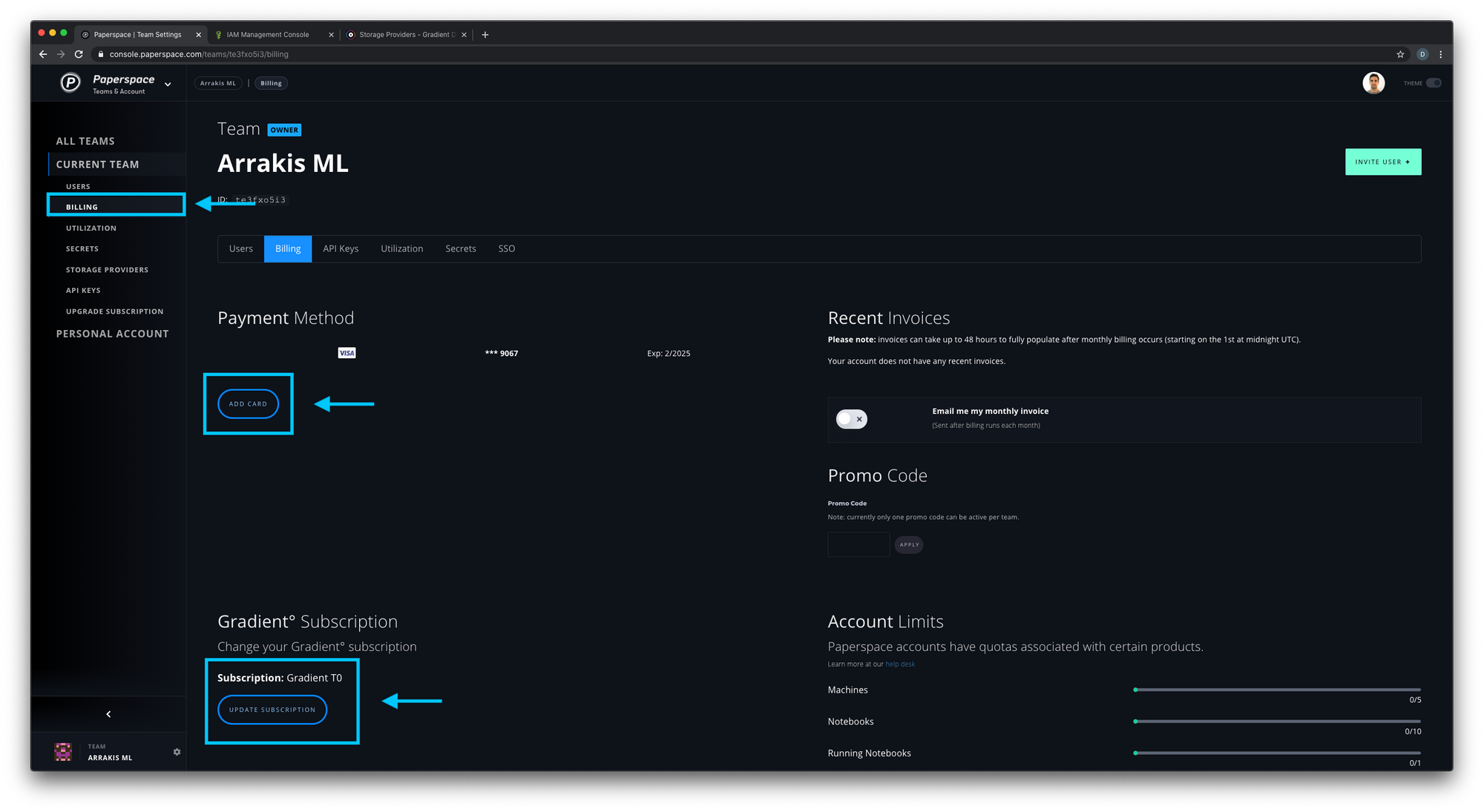
The next step is to upgrade your subscription. Once you select Upgrade Subscription you will be brought to this page where you can select a new subscription tier.
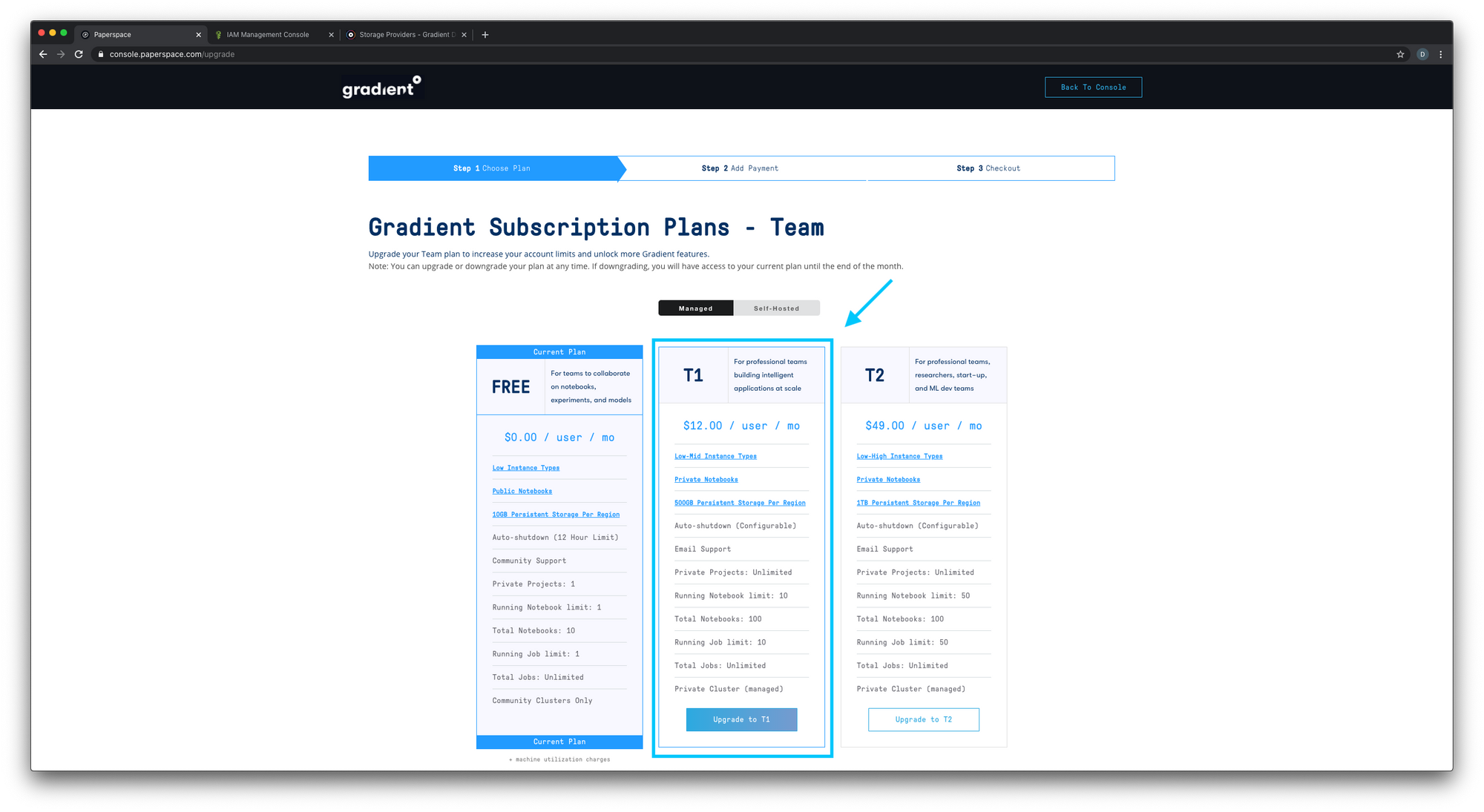
At this point if you would like a self-hosted cluster (rather than a managed cluster), you will see an option to contact sales.
However for our purposes we will be selecting the T1 upgrade and will be asked to confirm our order.
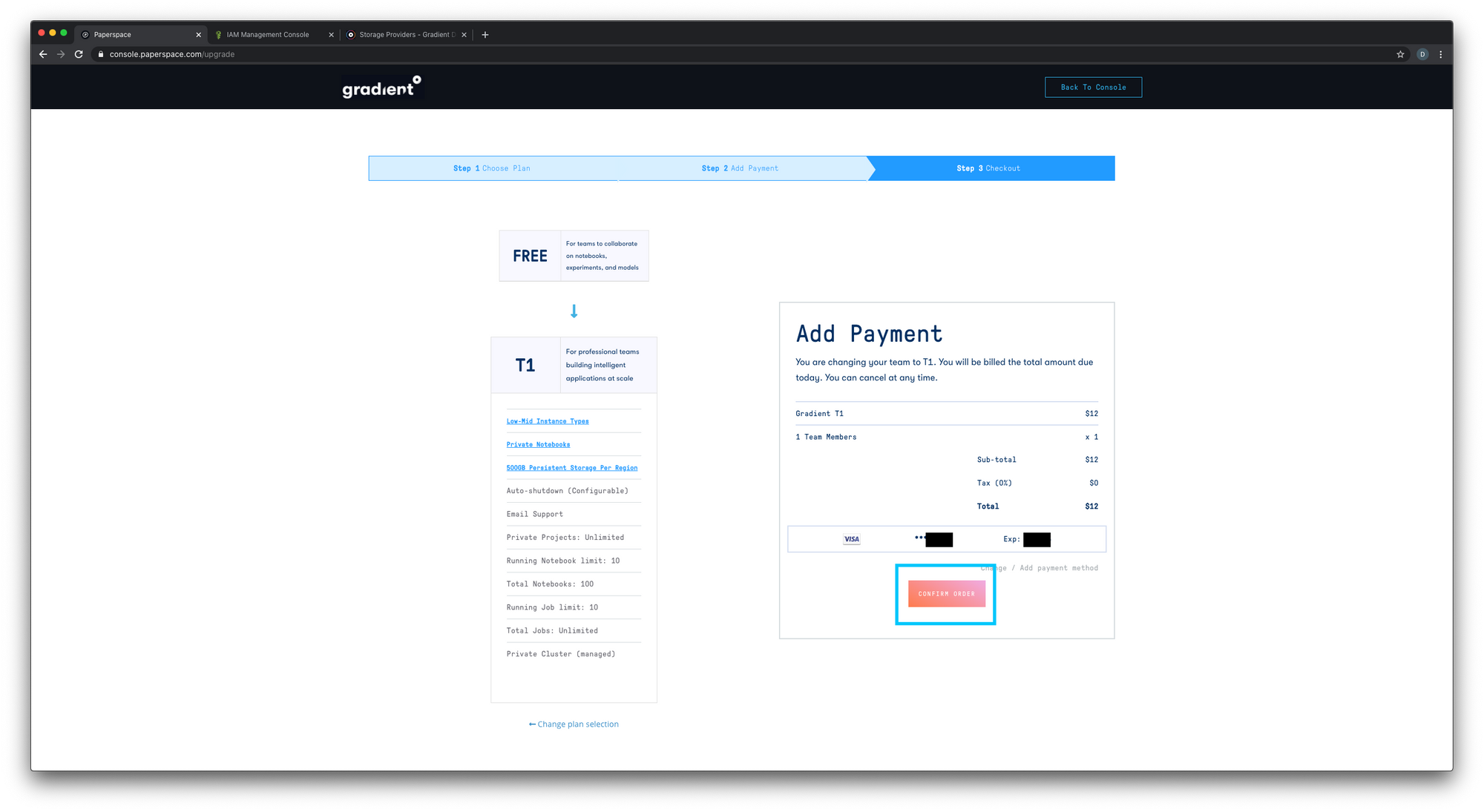
Now select continue:
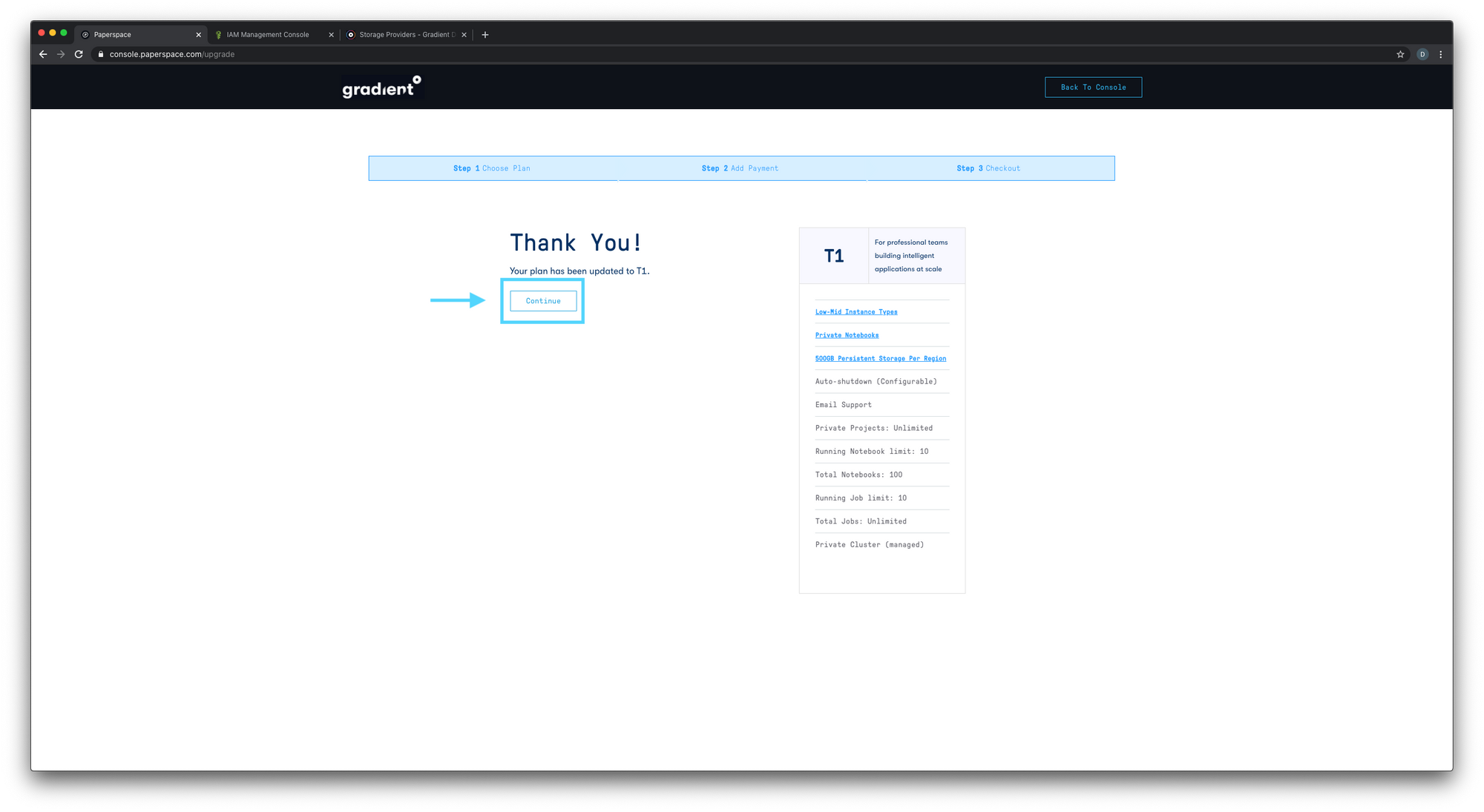
And that's it! You are now officially upgraded to a team plan within Gradient.
Last updated